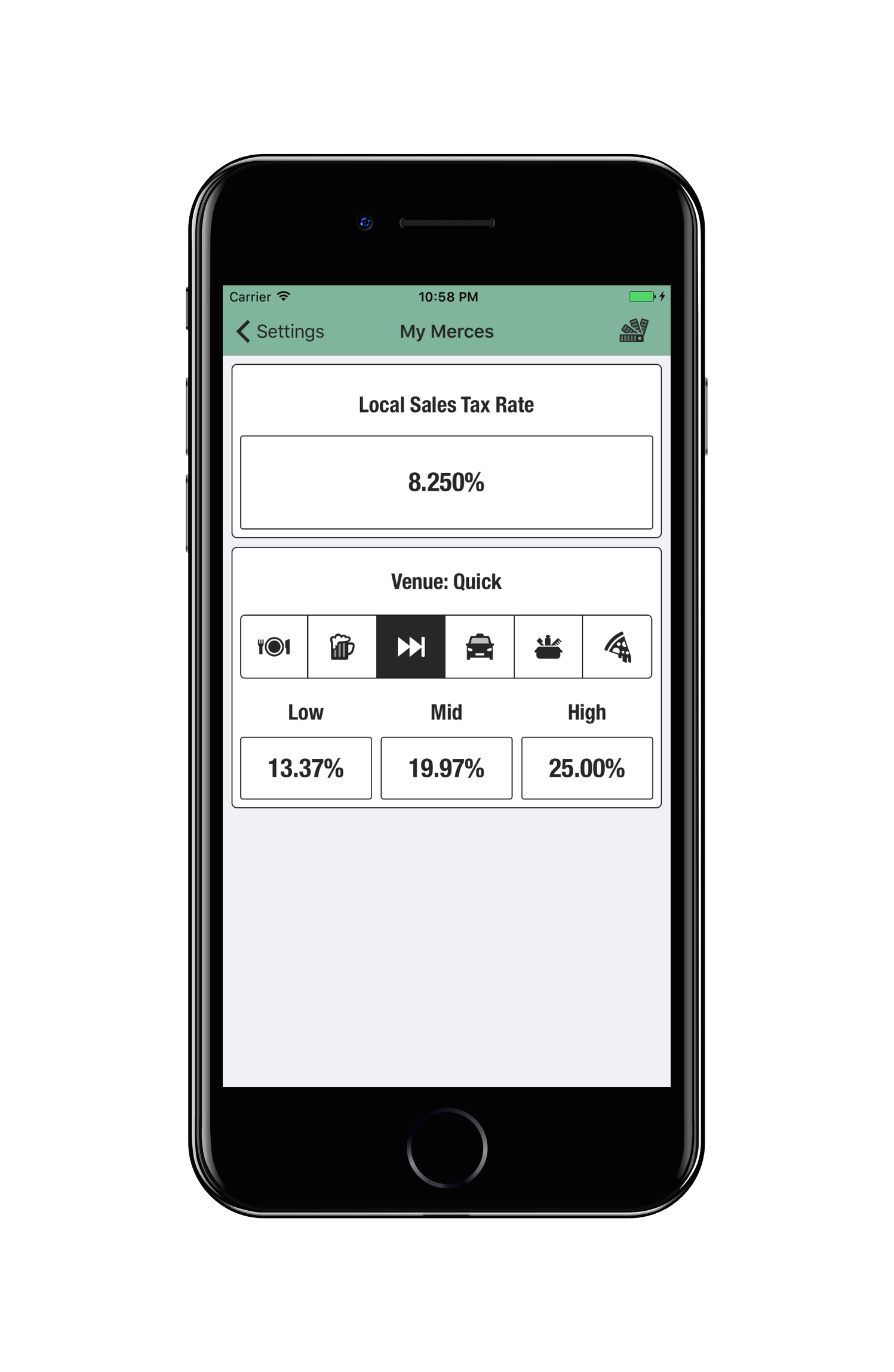My Merces is where the more personal customization occurs. It's here that you can enter your local sales tax rate, change your preferred tip rates for each venue, as well as change the main and background colors for the app.
The Local Sales Tax Rate section is much more powerful than it appears. Once you enter your local sales tax, Merces will automatically calculate your sales tax for you (based on the subtotal you enter). As with every setting, Merces saves this to your device, so you'll never have to worry about it again. As of version 1.0.1, sales tax field has three digits after the decimal. This means that a sales tax like "8.25" must be entered as "8.250" percent.
The Venue Service Quality Settings section makes changing each venue's quality settings a breeze. Simply tap the image of the venue you want to edit, and those quality values become editable. Once you're finished, close the keypad with the return arrow. This saves the values you've edited.
While Merces on Apple Watch is still intended to be a quick one, you may desire a look that matches the aesthetic of your device. On iPhone and iPad, My Merces is where these thematic choices are delivered. On Apple Watch, you'll see the Themes button under the regular settings options.